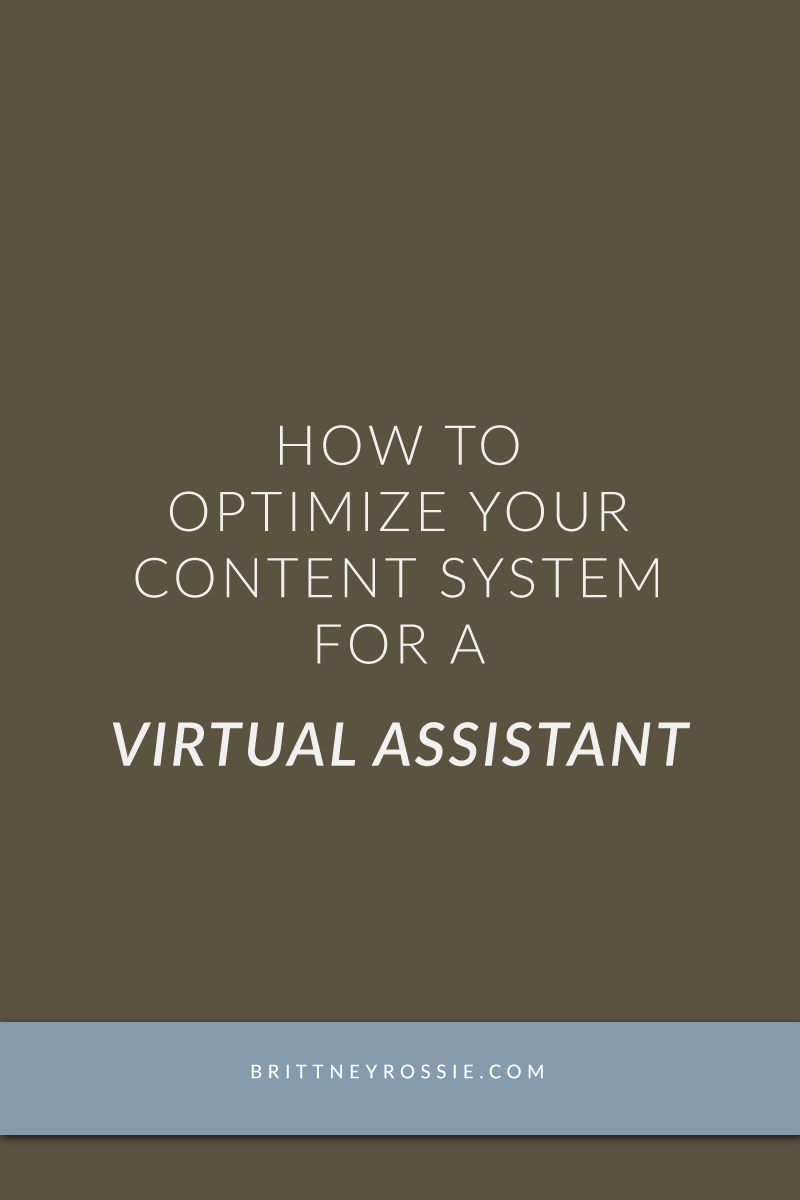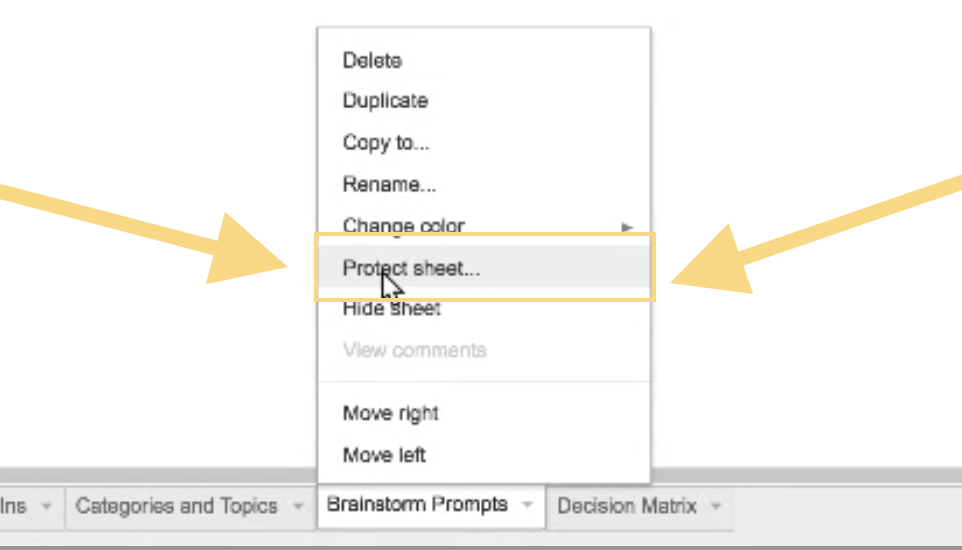How To Optimize Your Content System For a Virtual Assistant
If you have been following along with the content creation challenge in the Legacy Driven Entrepreneur, then you will have created an AWESOME system to keep you on track for creating your content consistently and ahead of time allowing you more time to create the next batch of content or allowing you to focus on more profitable tasks.
Either is a win!
Now the next obstacle once you have the content created and organized on a calendar is implementing and you have three options: using a software tool, using a VA or using a VA who uses the software tool.
Let’s break it down.
Option 1 is for if you are committed to solo-flying all the way.
You’ll need to use a scheduling software. Something like Smart Queue, MeetEdgar, Hootsuite or Buffer is the way to go. However, not all of those tools are affordable or work for your strategy. They may maximize your time a little bit with batching and looping but you are still sitting down for 30 minutes each week to schedule AND needing to engage on social media.
The next best thing is option 2: a Virtual Assistant.
Virtual assistants can do anything, really, but it can be time-consuming to find the right VA for the specific job tasks you have in mind, not to mention they can rack up a bill if you aren’t organized and spend a lot of time trying to communicate.
You are now not only working on your content, you are working on training, and teaching as well.
Option 3 is the most ideal. Using a free or affordable scheduling tool with a a VA who is just starting out, teachable and still affordable may be the way to get started.
In fact, you have something already working in your favor- an organized Google Drive content system and master spreadsheet. By having all of your content organized, it is very simple to make a few two minute videos showing your VA what to do and how to do it in your tools of choice.
Then they’ll have reference videos and won’t be calling you to ask how to do something again.
Once I had my content organized, it was actually rather easy to onboard my VA. I made a couple of videos explaining my system on Drive and showing them where they could find content they would be responsible for. I then showed them how to post or schedule on my preferred platforms.
However, as I was sharing permissions, I realized there was some content that I was not ready to share with the world, not even my VA. However, my master spreadsheet had EVERYTHING on it.
What to do?
It turns out, there is a VERY handy little feature on Google Sheets call “protect sheet” which is different from the “hide sheet” feature which essentially minimized the a tab to give you more tab space at the bottom.
By “protecting sheets” from persons you have shared the document with, they will not have access to certain tabs on the worksheet but YOU can still keep everything organized and connected all in one place. Pretty neat, huh?
Here is a quick tutorial on how to optimize your content calendar on Google Sheets using the “protect sheet” feature.
By streamlining both your content and your VA on-boarding process you can quickly and efficiently MAXIMIZE your time and your dollars.
Like this tip and tutorial?
There’s more where this came from! Check out my Map Your Content Course that helps you master online tools, plan your content and save time!