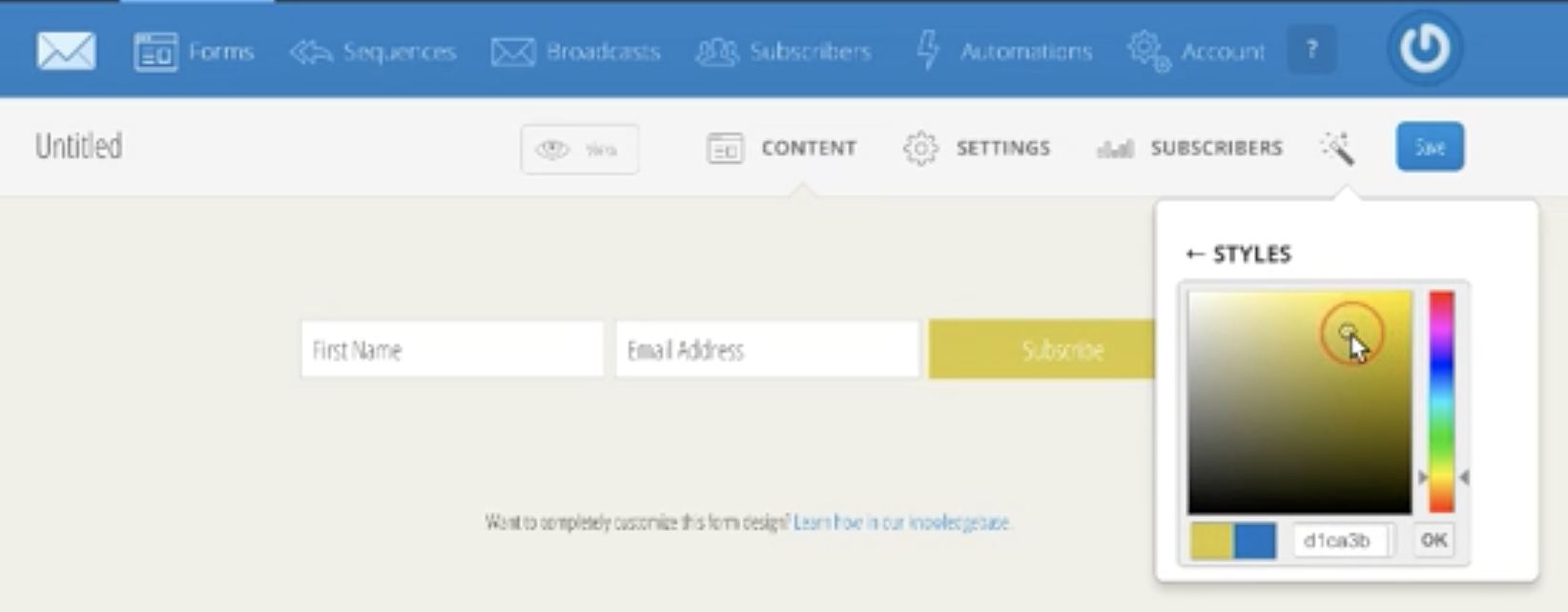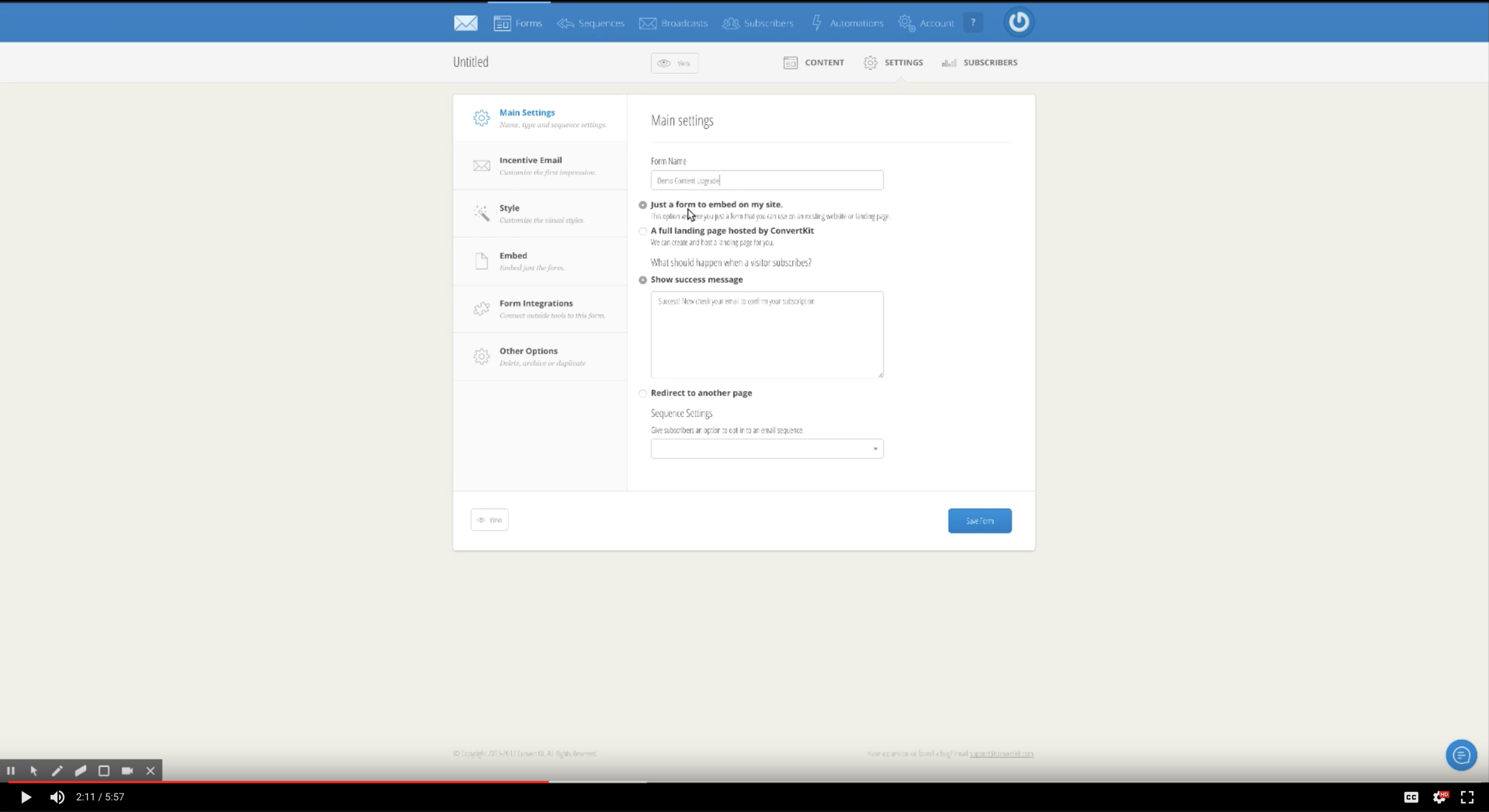Automate Your Content Upgrade Delivery With ConvertKit
For those of you new to online entrepreneurship, you may have heard of a content upgrade but you may not know what it really is and how powerful it can be if you are intentional about it.
In a nutshell a content upgrade is the simplest form of a sales funnel or what I like to call a 'Trust Funnel' because the ultimate goal of it is to build the trust required for someone to purchase whatever it is you are selling.
In it's most basic form, a content upgrade is a 2-stage funnel. Stage one would be a blog post like this for example. Stage two and the goal of this small funnel is the newsletter. In stage one a person would share some information that would pique the ideal readers interest. In the blog post, an option is presented to learn more specifics about the topic of the post. If the ideal reader sees this, they will "OPT-IN" to exchange their email for something they desire in exchange. That's why content upgrades are also known as opt-ins or commonly as freebies. When there is an exchange of information, the ideal reader is then placed into stage 2 of the funnel where they will receive the information desired and may be privy to more detailed information than what is available to those who just read the blog posts.
Make sense?
Here's an example:
Maria blogs about quilting and writes about her process for making a quilt in with a fair amount of detail. Then Maria asks, "Hey Reader, want the exact template pattern for this quilt? I'm giving it away for free. Just put you email in here and BAM! you can make a quilt like this, too!". For someone who doesn't just want the overview but wants the steps to replicate what Maria has done, they will opt-in for the pattern.
Here's a couple of reasons why you would want to incorporate a content upgrade into your blog posts (or other formats for content like video and podcast for that matter).
1. Gauge your readers interests
By incorporating content upgrades you are essentially doing your OWN market research. If no one opts-in to learn about types of fabrics but 10 people opt-in for her patterns, it's a clue to Maria that her readers like more of one topic than the other.
2. You have a captive audience
When someone opts to learn more from you, they are inviting you into their inbox to share more of the same kind of content with them! And that's a wonderful thing because now you have the opportunity to build trust, authority and expertise with them.
I'm of the opinion that every piece of content should have a content upgrade. It will help you figure out quickly what content is working and what's not. And it's so easy to do!
There are a couple of ways to deliver a content upgrade but my favorite is my using an automation via a mailer like MailChimp, MailerLite or ConvertKit. I personally use because of some of the additional tagging and organizational features that come with their service.
The automations are usually straightforward where you follow the automation set-up prompts. Here's what I do:
First, click on forms and click create a new form. The first thing it's going to bring you to is two options. A landing page, which is similar to a lead page or a cover page, only has content to do with whatever it is that you're wanting someone to opt into.
I always use a form and I embed it into a blog post or cover page. This is an excellent option for if you can't afford Leadpages right now.
After clicking form, there are three options you can do. One is a big embed box within the blog post, there is a pop-up box and there is just a simple single line opt-in. I always go with this last one. It's super simple.
Change the colors for your button to match your brand. Click save.
Click settings and name your form so you know which content and content upgrade it's associated with.
Add your content upgrade file or URL where they access the information they've opted in to get for that automatic delivery.
Click auto confirm new members and click send subscriber data to the thank you page. Then, save form.
Whenever someone signs up now, they will automatically go to the thank you page, but they'll also automatically receive something in their inbox. They can click the download button from their inbox which will prompt them with options for where to save that freebie like on their desktop or to a special folder.
Now, this form is saved and ready to go. Now, to go an embed it is a matter of copy and paste. I can do either raw HTML or JavaScript. If you're on WordPress, you have different options here. This is a copy/paste into the code block for me and then it's ready to go, so that when someone reads my post and wants to learn more, all they have to do is type in their name, their email address and click subscribe to automatically receive that content upgrade.
Want to see A video demonstrating the exact steps I OUtlined to set up my content upgrade delivery?
There are some extra tips, tricks, and advanced strategies for delivering content upgrades that I've learned to help me make some passive income doing these EXACT steps in setting up Seva in the video.